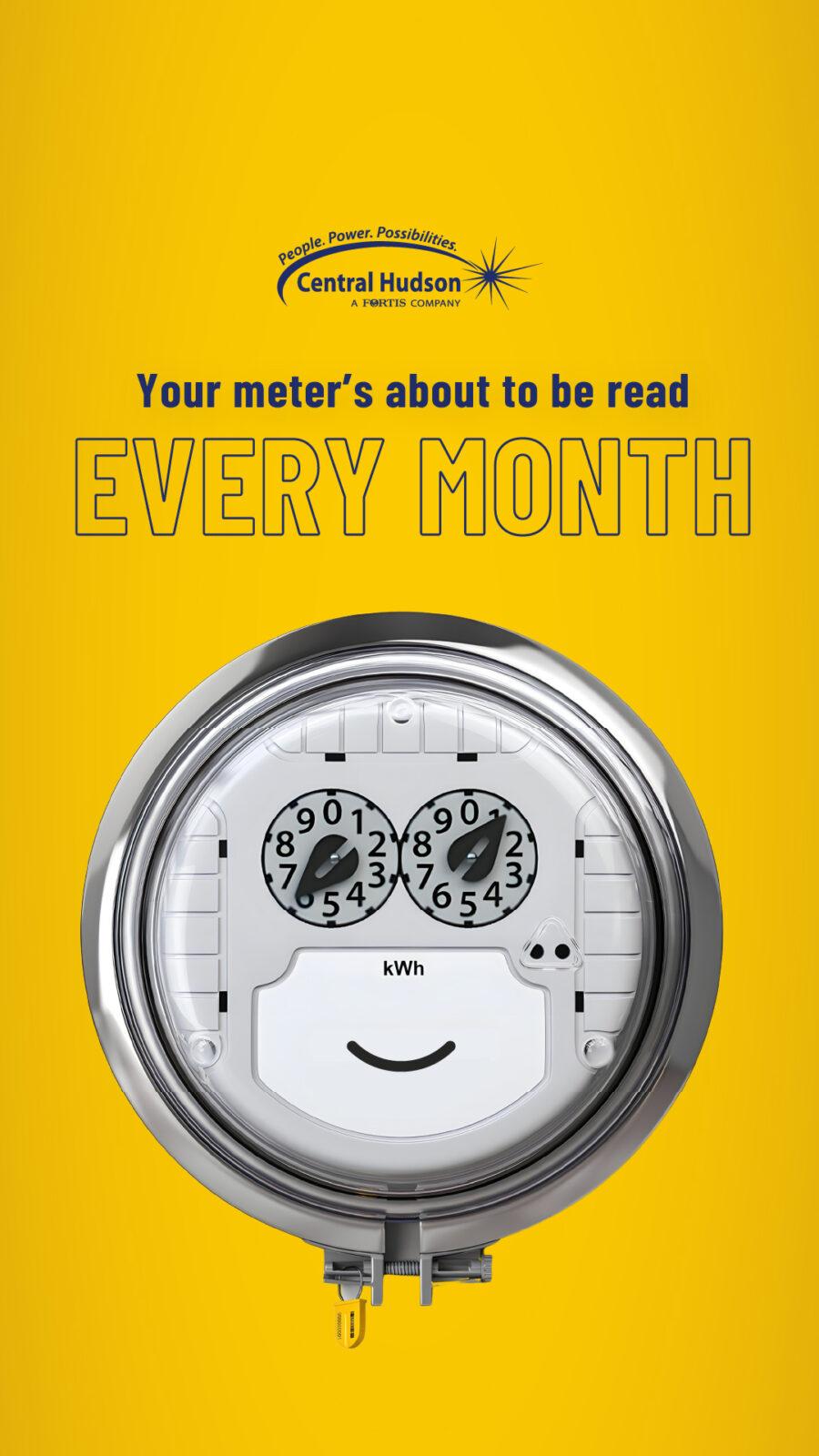In the digital age, PDFs are a staple of information exchange, functioning as extensive reports, academic papers, and reference materials. Their format is both iconic and practical. However, when dealing with complex content, the convenience of PDFs can sometimes be a double-edged sword.
Dense text, lack of interactivity, and accessibility issues can quickly turn a potentially rich document into a barrier to understanding and engagement.
Here are six tips to simplify your complex PDF content, improving clarity, accessibility, and overall user satisfaction.
Organize and Structure Your Content
The first step in simplifying your PDF is to organize and structure your content in a logical way. Use headings and subheadings to create a clear hierarchy that outlines the main points and subtopics.
This approach not only makes the content more scannable for the reader but also helps to form a visual roadmap of the document’s narrative.
Consider using a table of contents (TOC) at the beginning of your PDF with hyperlinks to each section to allow for easy navigation, and think about including page numbers next to each entry to guide users further.
Utilize PDF Optimization Tools
Technological assistance can significantly simplify the process of making complex PDFs more accessible. Utilize PDF optimization and compression tools to reduce the document’s file size without compromising the quality of the content.
Tools like chatpdf AI can help convert and compress your PDFs while maintaining the original layout and quality.
PDF optimization tools also offer the advantage of making your documents compatible with screen readers for improved accessibility. Text recognition features ensure that visually impaired users can access the content more easily, expanding the reach of your documents to a broader audience.
Integrate Visuals and Interactives
Complex content can be overwhelming, especially when presented as a wall of text. To break up the monotony, use visual aids such as charts, graphs, and images to convey information more intuitively. Infographics can distill complex data into a format that is much easier to understand at a glance.
Interactive elements like clickable tabs, pop-ups, and tooltips can provide additional context without cluttering the page, allowing the reader to engage with the content at their own pace.
Visuals and interactivity transform passive reading into an insightful and dynamic learning experience, particularly when exploring intricate information.
Employ Links and References
In the digital space, every piece of content is just a click away from another. Use hyperlinks and cross-references within your PDF to connect related information both within and outside of the document.
This approach helps to create a web of knowledge that enriches the reading experience and ensures that readers who want to learn more can do so effortlessly.
When linking to external sources, make sure to consider accessibility by choosing descriptive anchor text that provides the context for the linked content. Similarly, when referencing within the document, link your terms to their definitions or related sections.
Make Your Content Searchable and Mobile-Friendly
One of the primary benefits of digitizing content is the ability to search for specific information. Ensure that your PDF is searchable by using text-based elements rather than images of text whenever possible.
Include keywords related to the document’s topics and be mindful of the language your audience uses in their search queries.