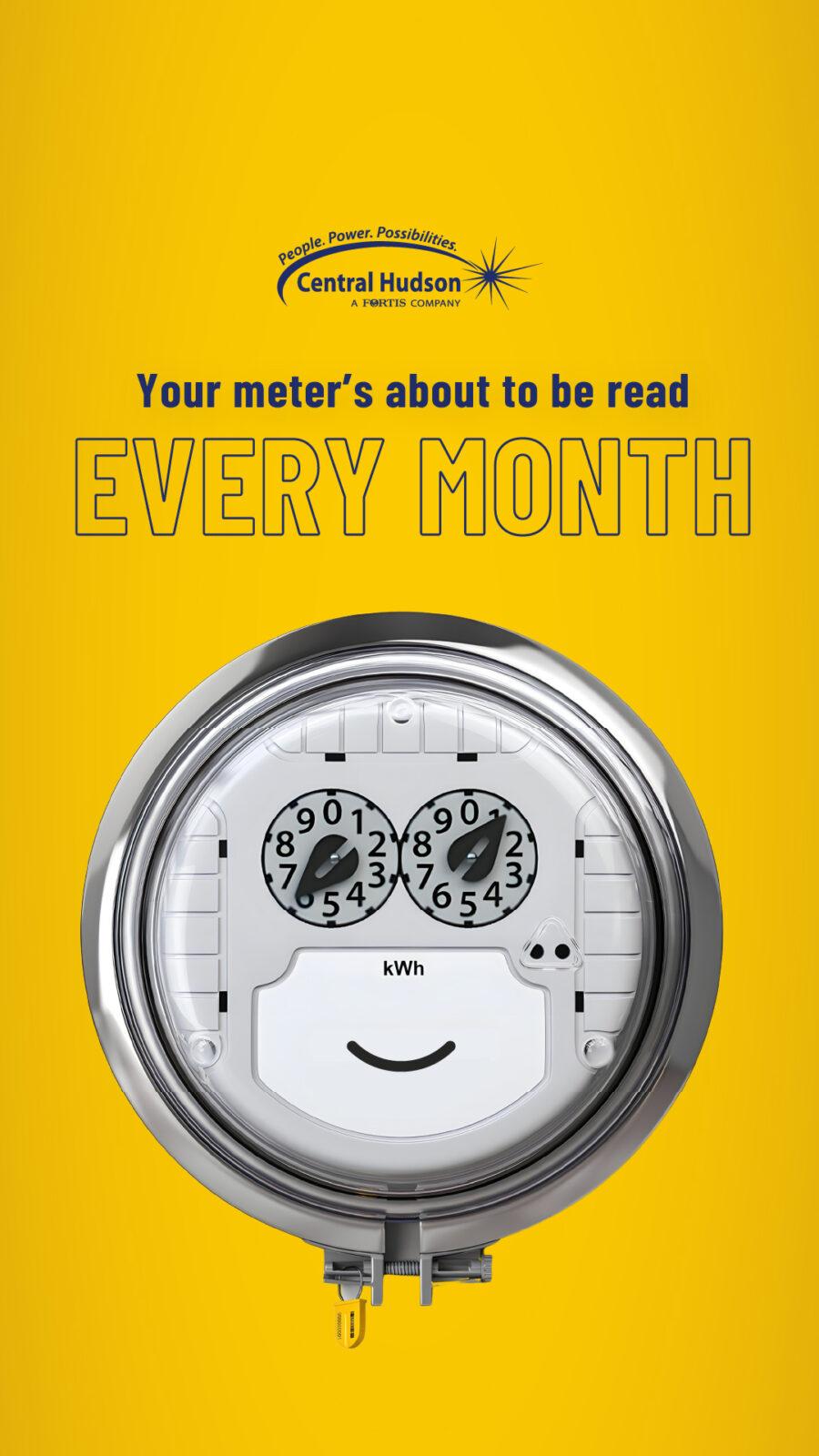Communicated Content- Behavioral factors are one of the most important points in ranking, so the visitor must spend as much time as possible on the site. When the pages open quickly, it is less likely that the user will suddenly leave the site ahead of time. How to increase the efficiency of your Drupal site? Let’s figure it out!
Tips and Tricks How to Make Your Site Efficient
First, you have to remember: the less your pages load, the more traffic you will get. It is not necessary to spend a lot of money on buying external advertising, if you can optimize the JS, CSS files as much as possible, compress the HTML-code, and speed up the loading of the entire content on the web resource. If you don’t know how to do it — the professionals from Gole.ms will cope with that.
All JavaScript files that are included in the site header after the <head> tag must be moved to the footer before the closing </body> tag. To optimize the code, be sure to go to “Configuration” — “Performance” — “Combine and compress CSS files” and check the corresponding boxes.
When the traffic to your resource grows, you need to take care of setting up caching. The free Boost module can do it well. Thanks to such optimization, Drupal will be able to handle numerous requests at once. Besides, we recommend you upload the below modules:
1. Pathauto
This is a module for converting URL addresses that go to Drupal by default as /node/id, into a human-readable address like /category/my-node-title. To do this, you will need to make the necessary settings, and install the Token module. It allows you to customize the structure at your discretion, using a set of tokens.
2. Redirect
This is a valuable SEO module that allows you to automatically create 301 redirects from an old address to a new one if the URL page has been changed.
3. Sitemap XML
This is a module that automatically generates a sitemap. In the settings, you can specify which specific sections of the site should be generated in the map, and set priorities.
4. Boost
It provides static page caching for Drupal, which can significantly improve performance and scalability for sites that receive mostly anonymous traffic. For hosting, this is the best way to improve site performance.
This is a module that automatically fixes broken links and images in case of a protocol or site address change. It is also able to replace all links from absolute to relative, and vice versa.
In Conclusion
Of course, this is not a complete list of modules that can be used in Drupal CMS for site optimization, many of them can be replaced with analogs. The installation of all the above add-ons is enough to make Drupal one of the most flexible CMS for SEO as well as increase website efficiency. Good luck!